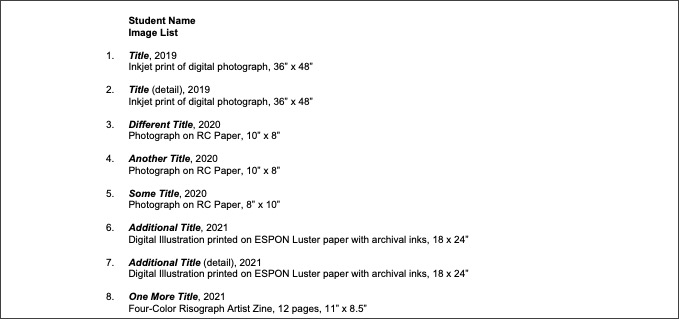syllabus — ART 394 — PROFESSIONAL PRACTICE IN THE STUDIO
Artwork Documentation:
Digital Portfolio & Image List
brief
description:
Properly
documenting your artwork, then organizing and maintaining that documentation is
a crucial component of your artistic practice. Good images can be used for a
variety of purposes and applications. Furthermore, it is possible that more
people will see your work as digital documentation than will see the actual
work in person.
You
will want to document all your meaningful work for your archive. You can then
select works for your website, for applications (generally 8-20 images), and
for other purposes. Your documentation may be a combination of photographs,
scans of small work (8.5x12 inches or smaller on a traditional scanner, 18x24
inches on a large format scanner), or a grid of video stills along with a small
video clip. If you have digital work you may use the original digital files for
details, however to show the full piece, printing the work and taking
photographs of it will have a greater impact in a portfolio.
for this class:
You
will produce a digital portfolio consisting of at least 8 images of your
artwork. This may be full views of 8 different pieces, or it may be, for
example, 6 pieces with an additional detail image of two pieces (please include
at least 6 separate works). The portfolio must be accompanied by an Image List
(see specifications below).
You
will have scheduled access to the shared critique space (ART room 211) and the
documentation lab (ART room 205A) to photograph your images. You may rent
documentation/photography equipment from A/V checkout if you are pre-approved
for rental. You may process/edit your images during open lab hours in the Art
School, at the Richardson Library lab, or on your own computer.
requirements:
1) Image Files for Each Artwork
A successful
digital archive maintains documentation images in different formats.
For example, common formats you may need include:
· Original documentation
files (may be uncorrected/unedited; JPEG, TIFF, or RAW)
· Print
resolution
files (edited; exactly 300 dpi; scaled so the longest side is approximately 10
inches or 3000 pixels; typically JPEG or TIFF)
· Screen
resolution
files (edited; exactly 1920 pixels on the longest side at 72 dpi JPEG)
NOTE:
“edited” images in this context means cropped and corrected documentation that
properly captures the original artwork rather than creating an image
manipulation. Please BACK UP your files!
For the purposes of this class, still work should be submitted as:
edited .JPG images that are 10MB or smaller,
5MB or smaller preferred.
Please place them in a folder with your name on it and title the files in the
following format: #, your last name, title of the artwork, (detail if
necessary) .jpg
Example:
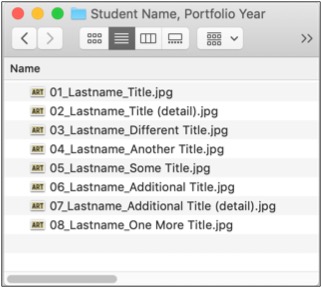
NOTE: To
separate information use an underscore as shown above or a hyphen, comma,
space, parenthesis, etc.
2) Image
List
The Image List will provide all the
relevant information for each of your documented pieces. It must include the following
information:
Title of Work
Year completed
Media
This can be complicated and varied in format, so look for examples that are
similar to your work
Dimensions
Measurements should be in inches (H x W for 2D work, H x W x D for 3D work). If
your work is time-based include duration (or run time) in hours, minutes, and
seconds as appropriate (ex: duration 1 minute 23 seconds)
Description *
*
Optional – a short description is helpful if the image shows an installation,
performance or other important features that are difficult to see OR to
describe your motivations for the work.
Listings should be arranged in the same order as the images in your image
folder. Save the list as a PDF file (I will accept a Word file, but PDF
preferred since it is more professional) and include it with your images in
your portfolio folder.
Example: